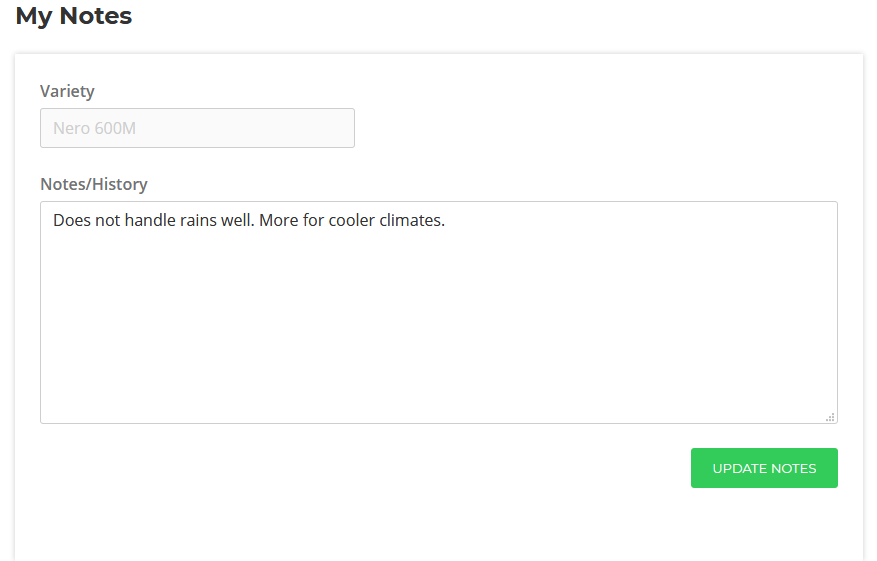Sub Categories
- An Overall Experience!
These are all features created by Fig Database. Some have copied it, some are still trying to copy it. Fact of the matter is that they can keep trying but they can't ever duplicate the original. Here is where it all started.
- A modern and user friendly design for your overall experience.
- Faster load time throughout and responsive so you can use it on any mobile device.
- An extensive collection of fig varieties and images
- A broad set of search criterias to helps you find the varieties you really want fast and smoothly.
- Mapping to show you where fig varieties are grown, and member proximity to help you find varieties they grow and may be suitable for your area, climate or zone.
- The ability to create your own custom variety lists. You have complete control of what you add from your lists!
- Variety user notes (for the "Owned" list) enables you to save your own personal notes on each variety.
- A catalog for each of the varieties you own to keep important information in one safe location. (shareable, printable and editable at any time)
- A first on Fig Database feature, the new "Fig Database QR System". A way for you to now print out any QR code from any variety in the database and use it to label your plants, share with your friends to direct them to a full informational page, and upload information to any variety with just a scan away.
- The original member reviews and star ratings of fig varieties that provide the easiest and most helpful way to share your fig variety experiences with everyone in the community.
- Variety detail information submission form for you to add missing information to help out the rest of the community.
- Description submission form for you to share your experience on varieties. What better way to show the world what you think of a certain variety!
- Photograph submission option for you to share your fig images with the rest of the community.
- Variety suggestion submission form. If you found a fig in California and would like to add it to the database, you can submit it for review here.
- An updated private messaging system that allows you to stay in touch with friends, do trades and overall exchange information with other fig collectors like you.
- Following system - The ability to follow your friends or favorite fig collectors (beta - in the works to make it functional with notification of lates additions, contributions, added pictures etc.).
- A new point system we call "Accomplishments" (earn points for submitting information, descriptions, images and leaving other members feedback).
- A custom badge system (created by Fig Database) to praise you, the contributor. The more points you earn, the higher the badge it is you get.
- A personal "About Me" form just for your profile to let others looking into you know a little bit about yourself.
- A dedicated Facebook page to keep you up to date on the latest news and updates.
- Best and most important is, the team! Without these guys, it just wouldn't be possible. Be sure you thank them for being phenomenal members of the fig community.
And much more coming in the near future!!!
- Feedback For Other Members
Now members have the awesome option to leave another member feedback. Have you done a trade or bought something from another member before? How about you go ahead and share your experience by leaving feedback on their page! It's simple!
- Visit any member's profile and on the left (sidebar), you will see the feedback box as pictured below.
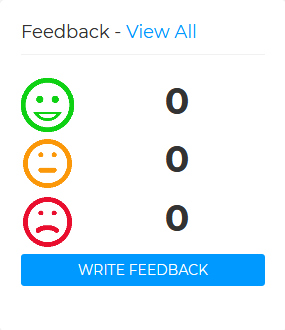
- Once you leave them feedback, it will be displayed publicly on their profile page as pictured below.
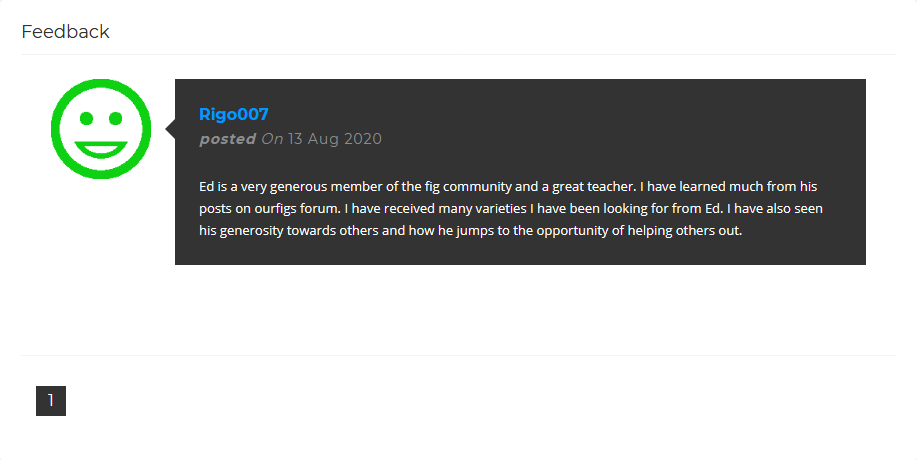
We encourage everyone to share their profile with others they have traded, bought or sold to in order to grow your reputation and or experience in the hobby. You can do this my simply sending your friends a link to your page and asking them to leave you some feedback.
- Visit any member's profile and on the left (sidebar), you will see the feedback box as pictured below.
- Fig Database QR System
An exceptional feature created by Fig Database to help you have a more enjoyable and easier experience into your fig journey. The QR code was a request by Travis ( WIFigger ), a Our Figs member. He asked for something simple that would help him out while he was in the garden. And we went ahead and implemented the QR code system. The QR codes can help in many ways. In fact, the things you can use it for are almost endless.
So lets start with where can you find the QR Codes:
- You can find it on any variety detail page while you do your reseach as shown below. Just below the qr code, you can see the print option.
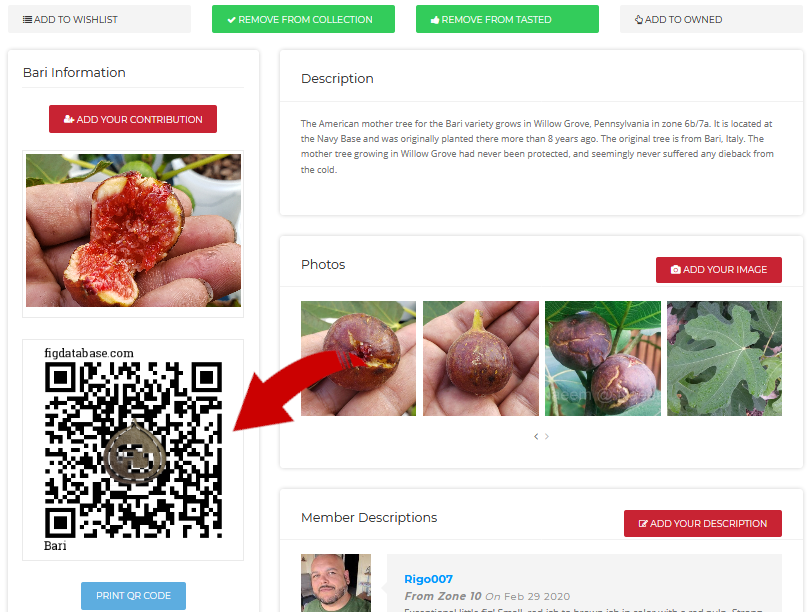
- You can find a few options on your lists on your profile page, under the "My Collection" tab, in the form of a drom-down bar.
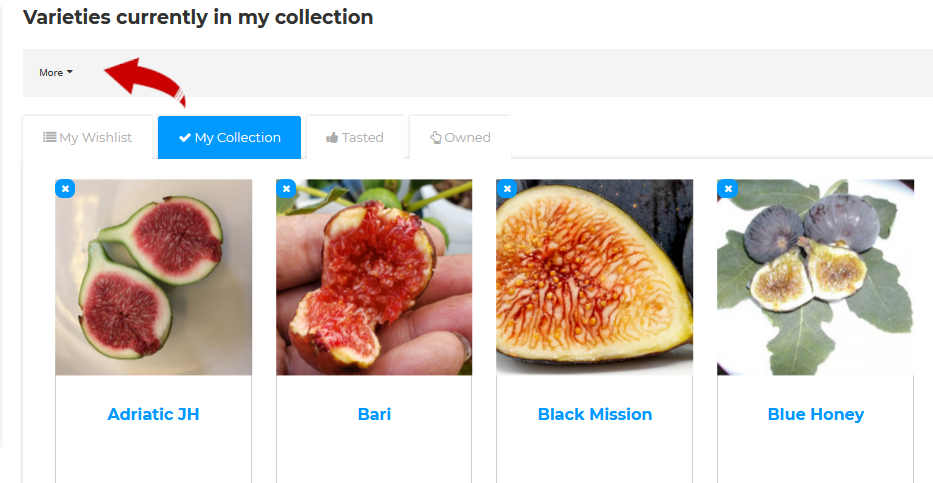
- One option is (Print My Collection) to print out all of your collection (includes variety image, variety name, description and QR code).
- Second option is (Print All QR Codes) to print out your entire collection's QR codes.
- Third option is (Download Collection PDF) to download your entire collection in PDF format.
- Fourth option is (Download Collection List PDF) to download only the names of varieties in your collection (This is handy for when you are trading and need to share with other members what you have in your collection).
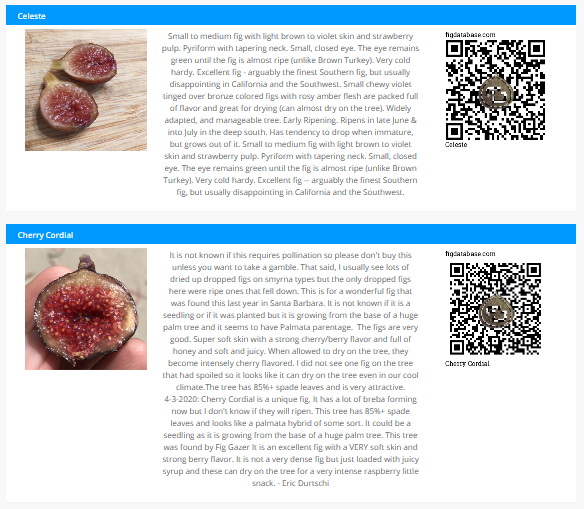

- Mapping System

Fig Database's mapping system works in mulple different ways. It uses your zone selected at registration. It is then displayes in the following sections:
- Home page, to show the number of registered members from around the world (displayed on the image above).
- In the variety detail pages, under the tab "Growing Locations" you can see on the map, Fig Database members and location in which a variety is being grown (when you add a variety to your "Collection" list, it displays your username and location in the map.
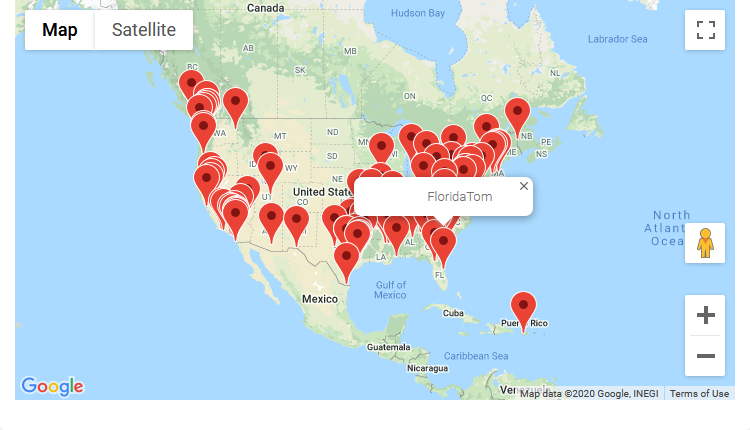
- On a user's profile page, as per location of the user. You can see a Fig Database member's approximate location.

- More Into Your Catalog
This is just another one of Fig Database's special feature. You now have a special catalog so that you can add specific information to any of your fig varieties saved under your "My Collection" list.
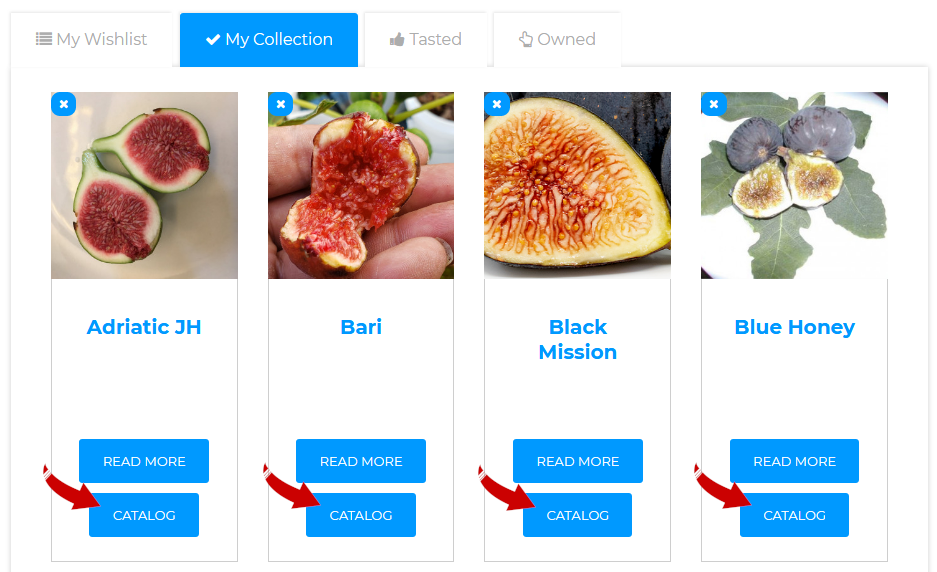
Once you click on the varieties catalog button, it will open the catalog form for you to enter and record all of your information. Many useful fields have been provided to you for good record keeping. Do not forget to click on the UPDATE CATALOG to save your entry.
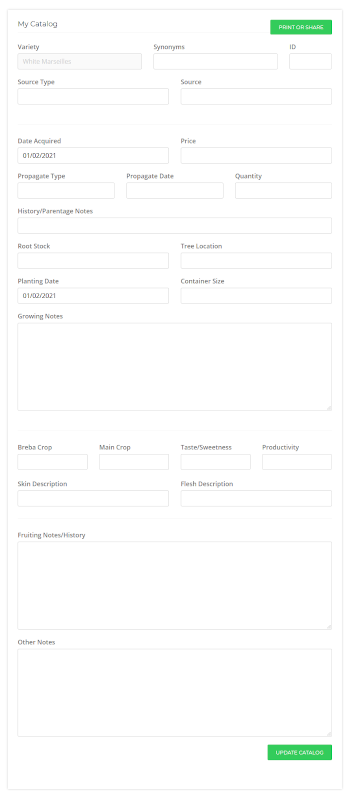
Notice also that within this form, you have the option to print or share.
- Tell Everyone About Yourself
You now have the option to write a short "About Me" on your own profile page.
- Variety Lists
Variety lists is an idea created by Fig Database to give the users the ability to track their entire collection and information within one place. Do research, add varieties, edit or share from anywhere they are at with the rest of the community. The lists are located (and mostly used thru) in the variety detail pages you visit as pictured below. Once you click on any of these tabs to add them to your list/s (located on your personal profile for management), the selected tabs will turn green, meaning they have been added to your list. The wording on these tabs will then change with the option to "remove from the list". If you click on any of the green tabs, it will then go back to no color, indicating it is not added to your list.
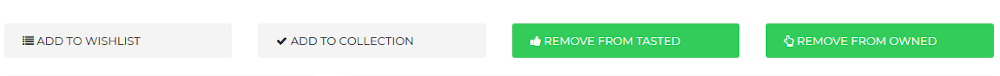
The lists consist of the following:
- Wishlist - You can add varieties to your own wishlist and while visiting a members profile page, look at what's in their wishlist.
- Collection - You can add varieties to your own collection and while visiting a members profile page, look at what's in their collection.
- Tasted - You can add varieties you've tasted before and add them to your list in this category. And as previousely mentioned, while on a members profile page, you can see what varieties they have tasted.
- Owned - You can add to this list varieties you have owned before and for whatever reason, no longer own.
Managing Your Lists
- Location and management of your lists is done thru your profile page. Here, you will be able to see your lists thru tabs, as pictured below.
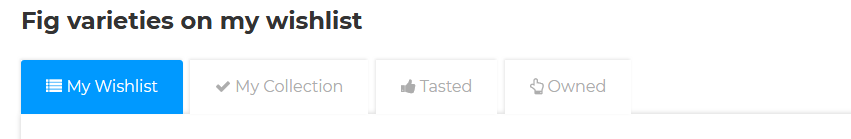
- My Wishlist - Here is where you find varieties you have added thru the variety detail page by clicking on the "Add to wishlist" button.
- My Collection - Here is where you find varieties you have added thru the variety detail page by clicking on the "Add to collection" button.
- Under this tab, you will notice that each and every variety contains a "Catalog" button as pictured below.
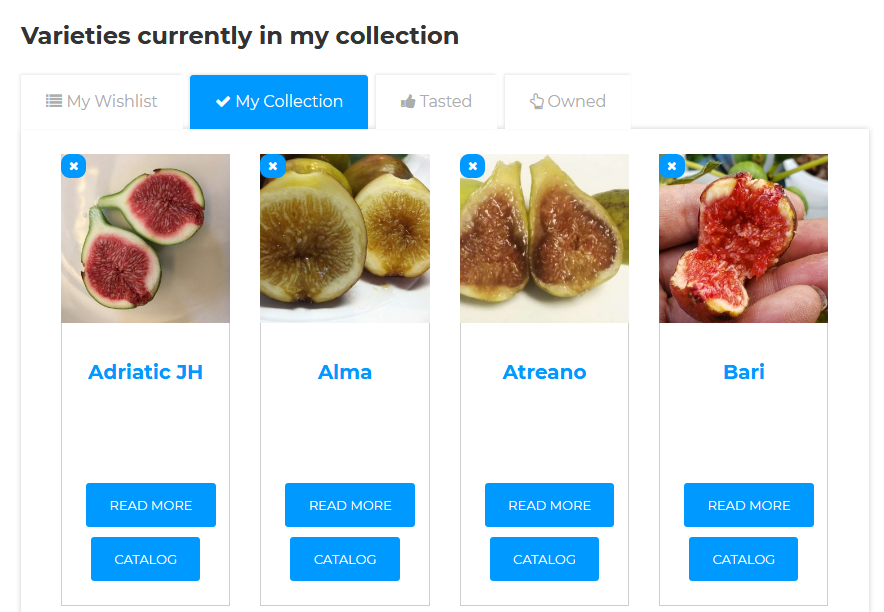
- Inside each catalog, you have a form (pictured below) with pre-made fields you can fill out to keep records and information of your varieties, hence making your collection manageble, organized and having it all in just one place for a quick look-up to read or make changes at any time. You can print or share your catalog at any time.
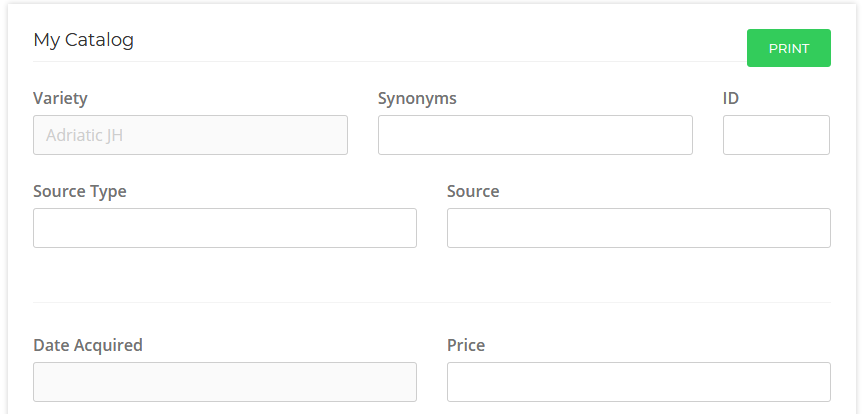
- Tasted - On this tab, you will see varieties you've added from the variety detail page which you have selected to add as varieties you have tasted before.
- Owned - Here are varieties you have added from the variety detail page in which you selected to add because at one point in time, you owned the specified variety.
- Under this tab, you will notice that each and every variety added to this list contains a "Notes" button as pictured below.
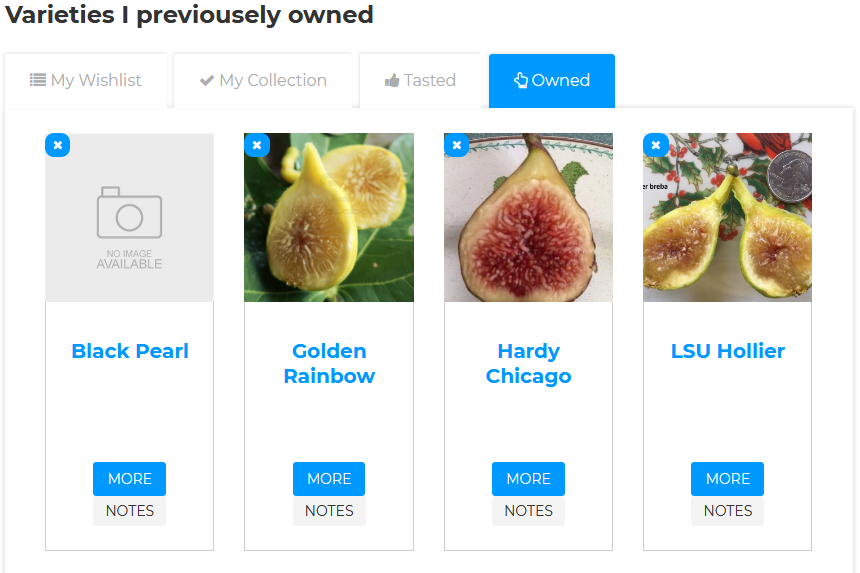
- Notes was added because if you're like me (Rigo), I like to have a note section to write a reason as to why the spific variety is no longer in my collection (why I got rid of it). When you click on the notes button, you will see a simple box to write your notes and then you can save, as pictured below.